
You can use the new Instagram Cutouts and Frames features on your stories and reels now.
Instagram is rolling out new features for Stories, Reels and Notes. Here's what we know about each, when they'll be available and how to best take advantage of them.
The first new feature, called Cutouts, lets you create custom stickers for your stories and reels using your photos. Think Snapchat stickers, but for Instagram. You can also use the new Frames feature in your stories, which lets you stick any of your photos into a Polaroid-looking digital frame. Instagram will fill in the timestamp based on the photo's metadata, and you can add a caption, too. You can use both of these features now.
Last week, Meta also announced some upgrades coming to Notes. These aren't out yet, but we can expect to see changes to how you can use and display Notes. Instagram is adding Notes Prompts, which will let you opt into and respond to "Add Yours"-like prompts. You'll also eventually start to see Notes displayed on your profile, too. Notes Prompts will start globally rolling out in a few weeks, a Meta spokesperson confirmed to CNET via email.
If you open Instagram Stories right now to test out these features, you may see a new layout under the widgets sticky-note-like button, like I did.
Now that you know what's new, here's how to use all these new features to level up your Instagram posts.
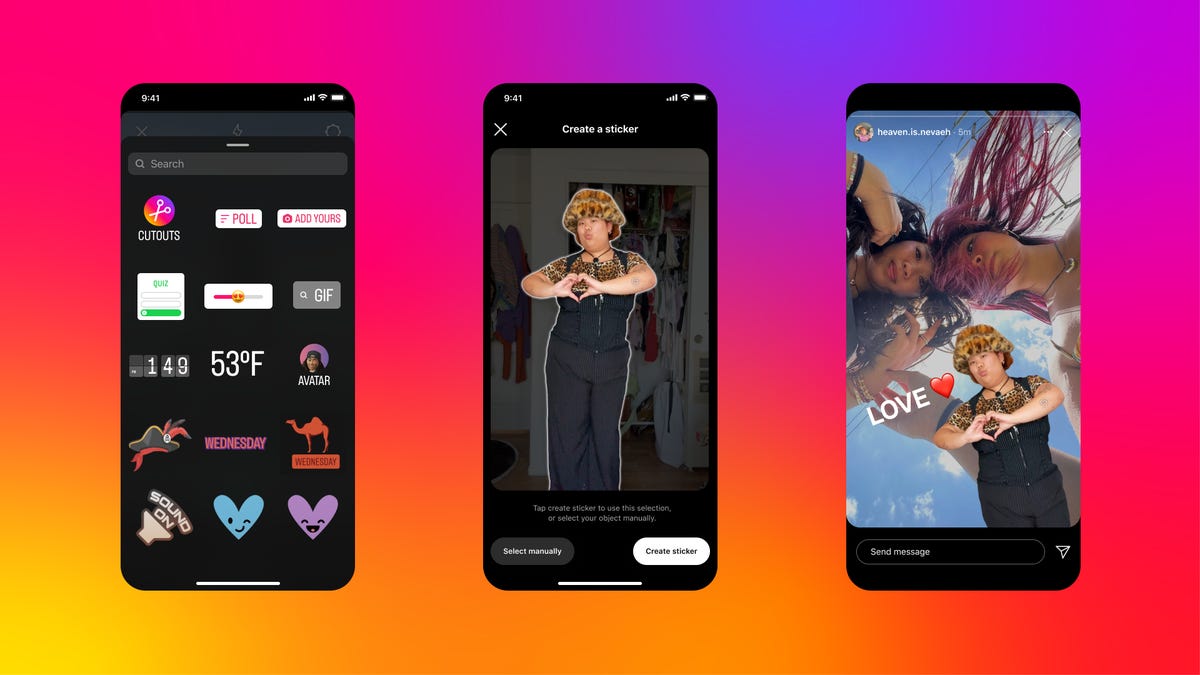
It's easy to create your own Cutouts on Instagram Reels and Stories.
MetaCutouts are stickers you can make from your pictures and add to your Instagram Reels and Stories. You choose the picture, highlight the area you want, then you can save and add it to any future stories you create.
Here's how to create an Instagram cutout.
1. Open Instagram and swipe right to create a new story.
2. Select your background image.
3. Tap the sticky note icon from the top menu.
4. Tap Cutouts.
5. Select the picture you want to use. A sticker will automatically generate. If you don't like the sticker Instagram generates, tap Select Manually to highlight the area you want in the sticker.
6. Tap Create sticker to finish the Cutout.
7. Add the sticker to your story or use it later, where it will be saved next to Cutouts under Stickers.
Cutouts are available now globally. If you don't see it yet, make sure your app is updated. To delete a custom sticker, tap and hold until the Delete option appears.
Create a digital Polaroid on your Instagram stories using Frames. Here's how.
1. Open Instagram and swipe right to start creating a new story.
2. Select your background photo.
3. Tap the sticky note icon from the top menu.
4. Tap Frames.
5. Select the photo you want to be in the Polaroid frame.
6. Add a caption.
7. Tap Done.
8. Move and resize as needed, then share your post.
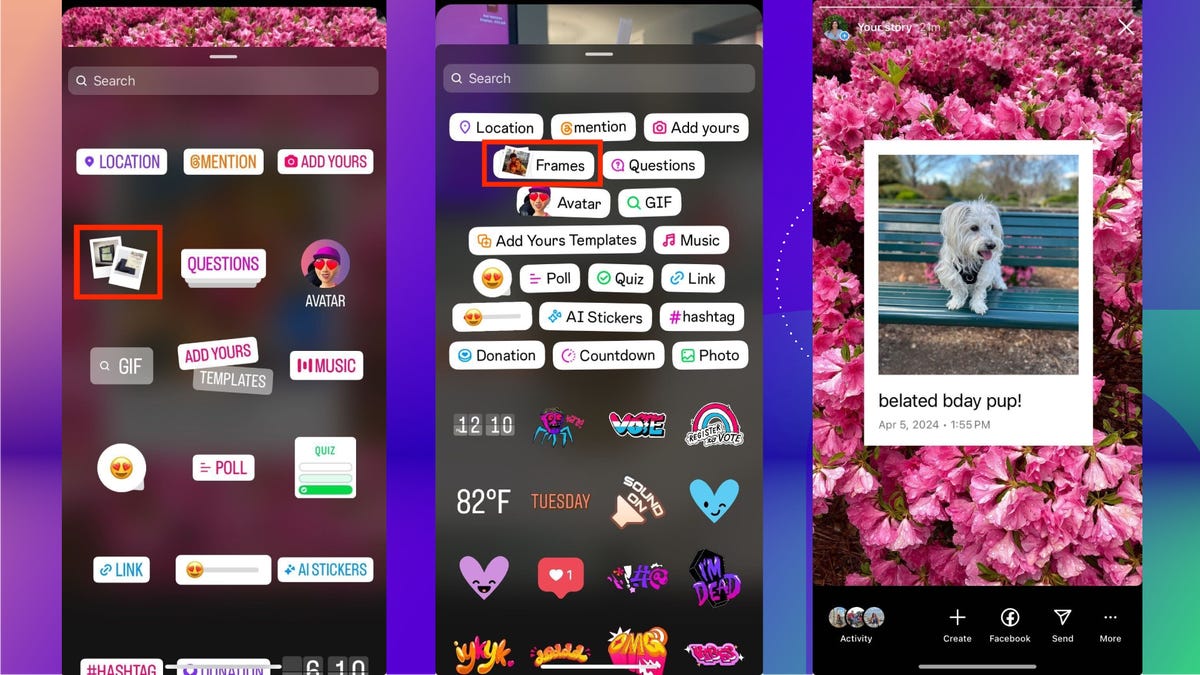
This is where you can find the Frames feature, either as an icon (left) or as a smaller widget (middle). I also included my final result, with my custom caption and automatically generated timestamp.
Screenshot by Katelyn Chedraoui/CNETInstagram says that people who view your story will need to shake to reveal the photo in the Polaroid, but when I tested it on my story, my friends said they were able to see the picture without doing anything.